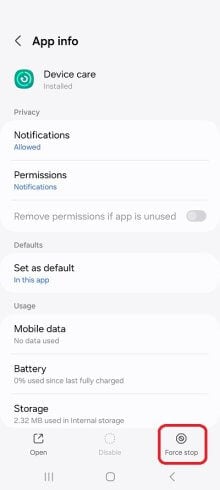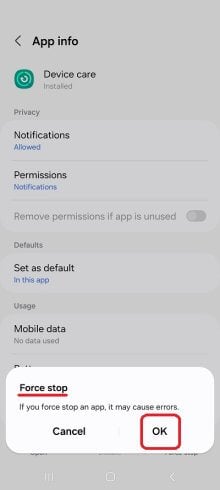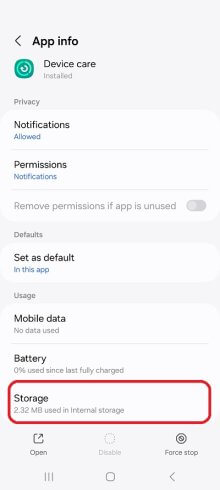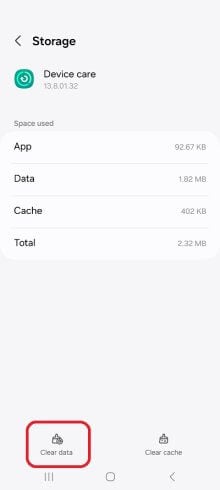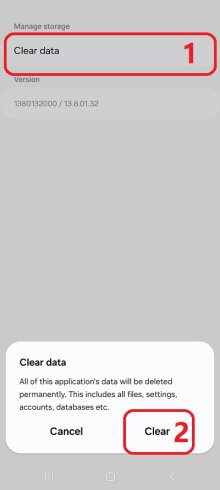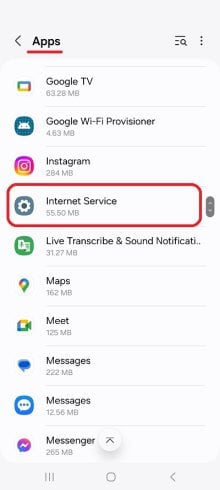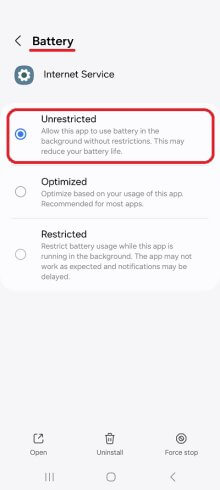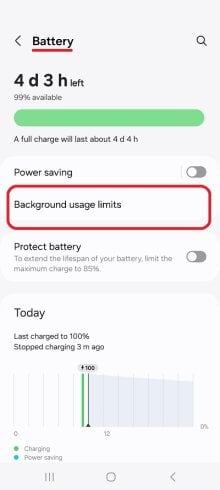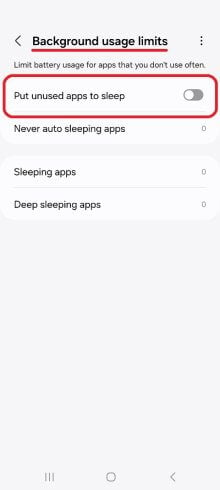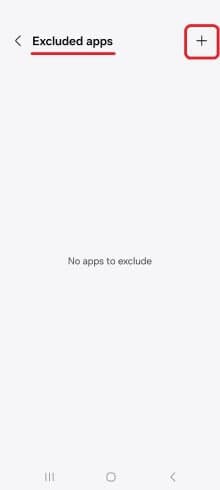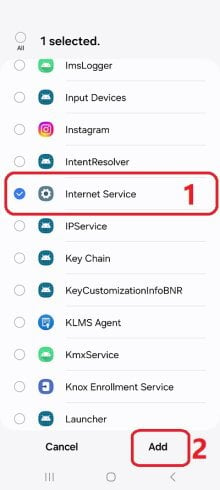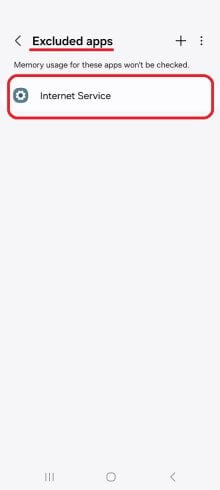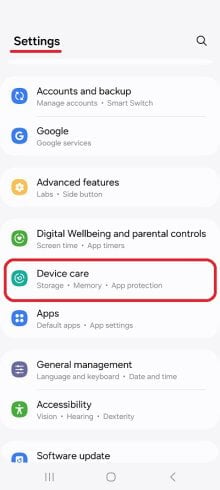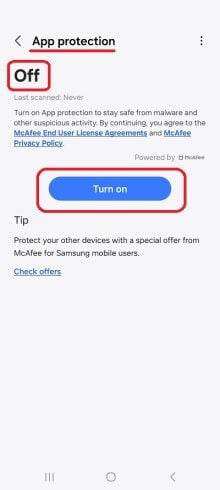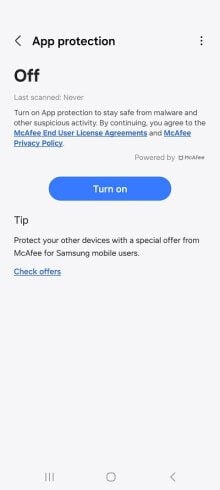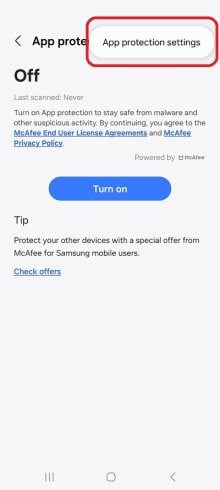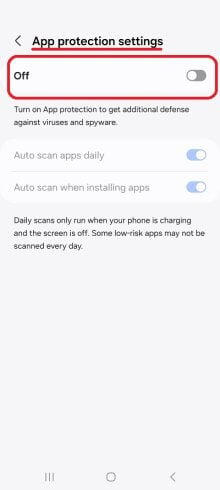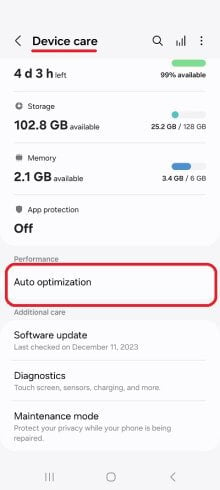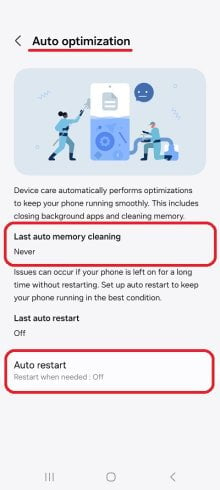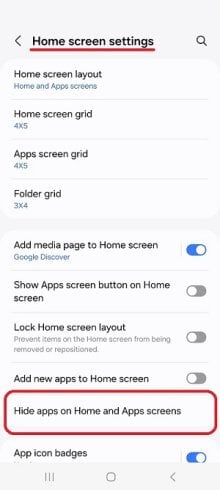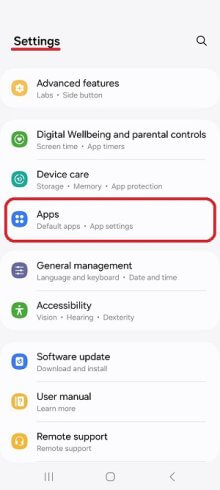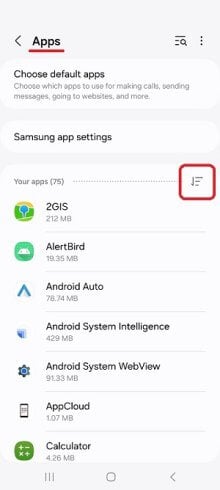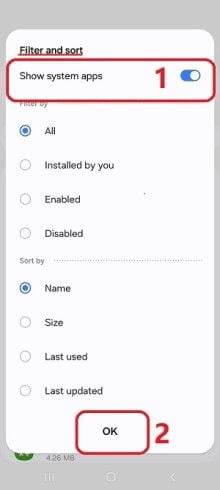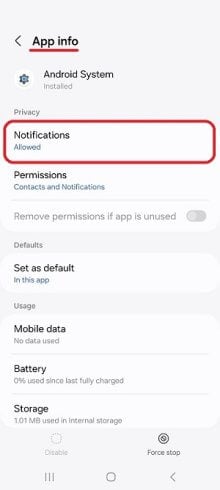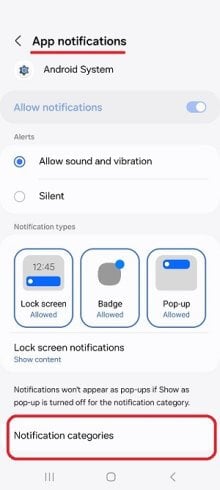基本设置
必须正确配置这些设置,以保持 iKeyMonitor 正常工作。
- 设置 » 应用 » 设备维护 » 强制停止 » 确定
点击按钮将其停止。 - Settings > Apps > Device care > Storage > Clear data > Clear data > Clear
点击按钮以清除它。 - 设置>应用程序>互联网服务>电池>不受限制
设置为"开启" - Settings > Battery > Power saving
设置为"关闭" - Settings > Battery > Background usage limits > Put unused apps to sleep
设置为"关闭" - Settings > Device care > Memory > Excluded apps > (+)Add apps > Internet Service > Add
点击按钮添加它。 - Settings > Device care > App protection > Do not turn it on
不要单击 - Settings > Device care > App protection > Three dots Icon on the top right corner > App protection settings
设置为"关闭" - Settings > Device care > Auto optimization
设置为"关闭" - Swipe up on Home Screen > 3 dots on top right > Settings > Hide apps on Home and Apps screens > Internet Service > Done
点击按钮添加它。
其他设置
默认情况下无需更改这些设置。但是,如果用户更改,它们会影响 iKeyMonitor 功能。