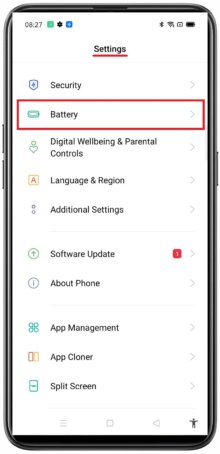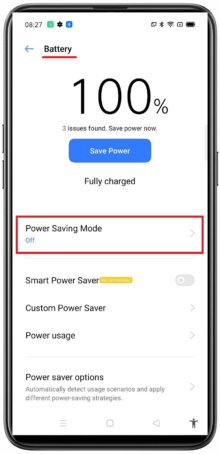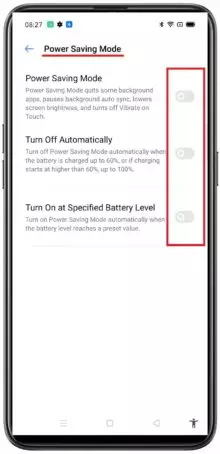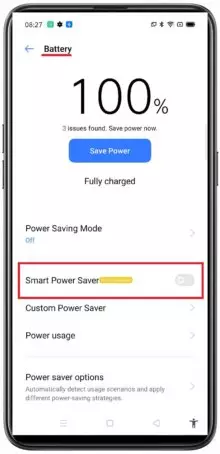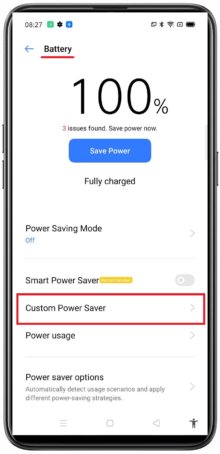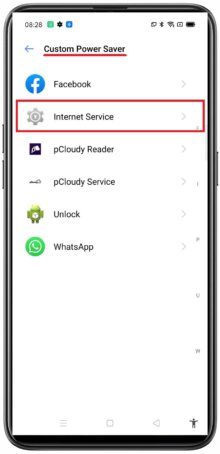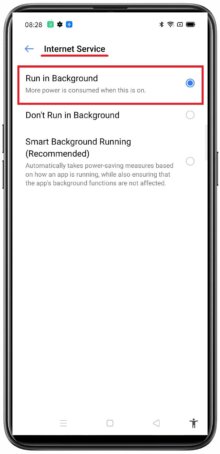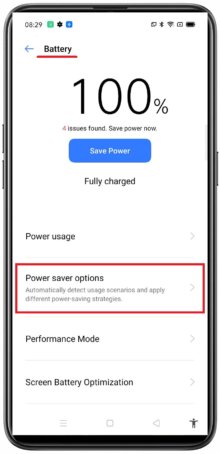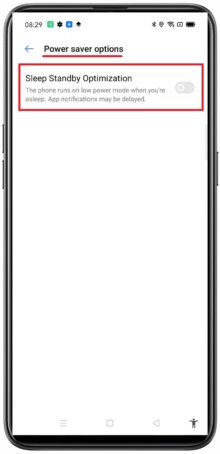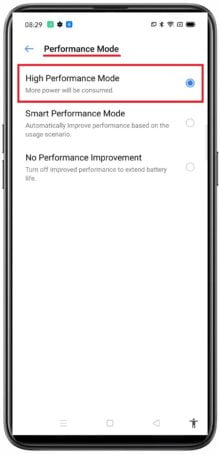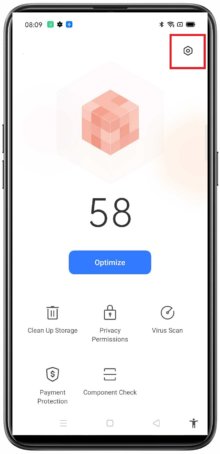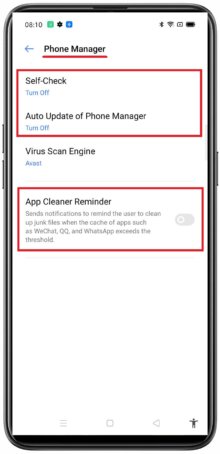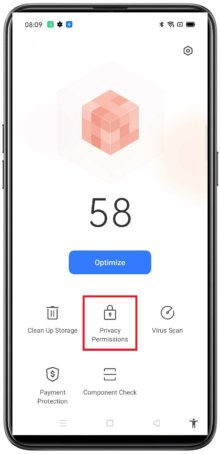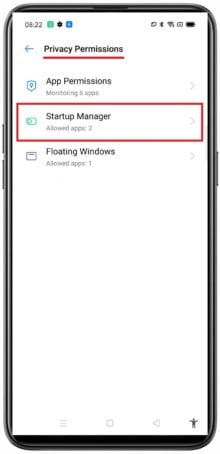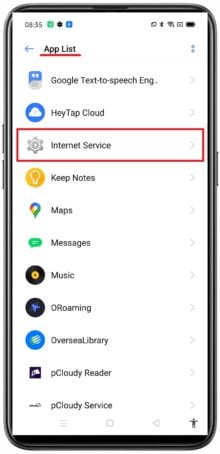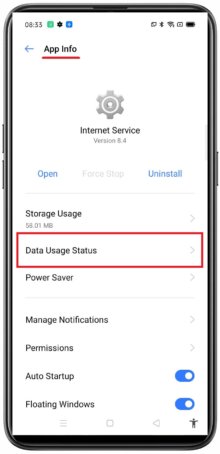Essential Settings
These Settings must be properly configured to keep iKeyMonitor working.
- Settings > Battery > Power Saving Mode > Power Saving Mode & Turn Off Automatically & Turn On at Specified Battery Level
Set to “OFF” - Settings > Battery > Smart Power Saver
Set to “OFF” - Settings > Battery > Custom Power Saver > Internet Service > Run in Background
Set to “ON” - Settings > Battery > Power Saver options > Sleep Standby Optimization
Set to “OFF” - Settings > Battery > Performance Mode > High Performance Mode
Set to “ON” - Phone Manager > Gear icon > Self-Check & Auto Update of Phone Manager & App Cleaner Reminder
Set to “OFF” - Phone Manager > Privacy Permissions > Startup Manager > Internet Service
Set to “ON”
Other Settings
No need to change these Settings by default. But they will affect iKeyMonitor functions if changed by user.