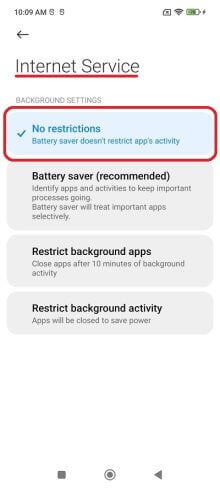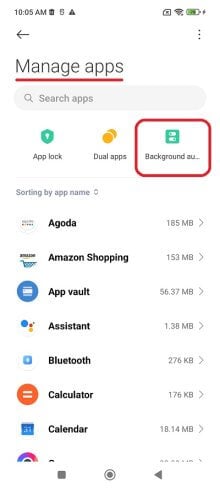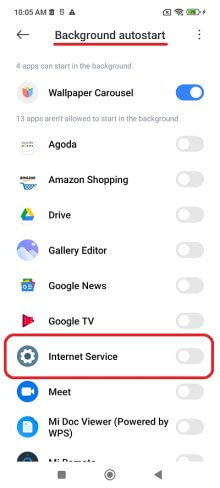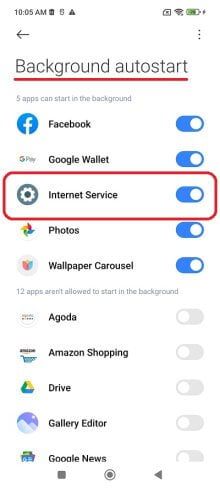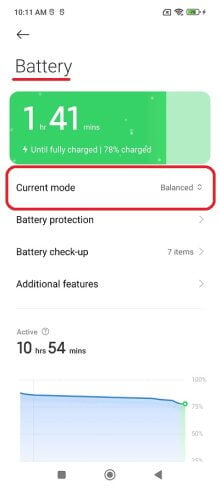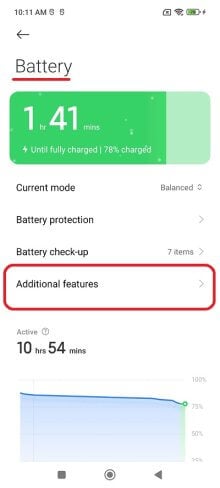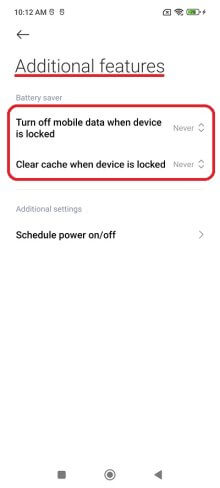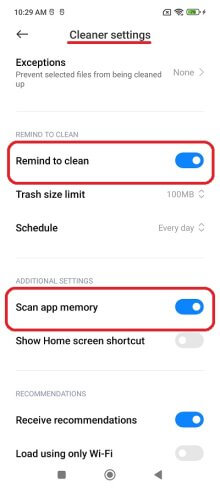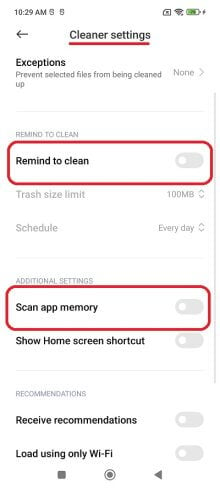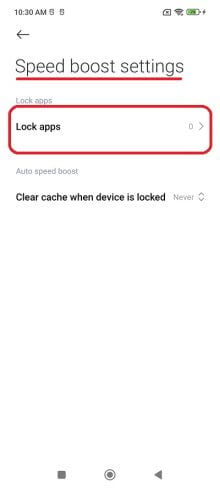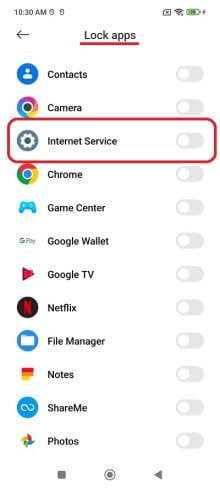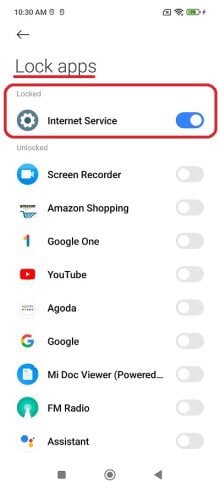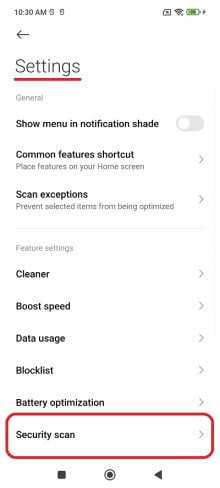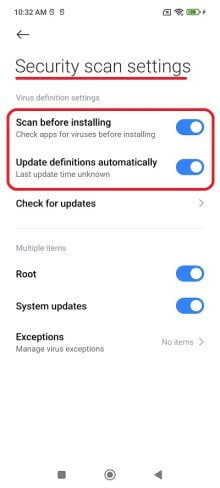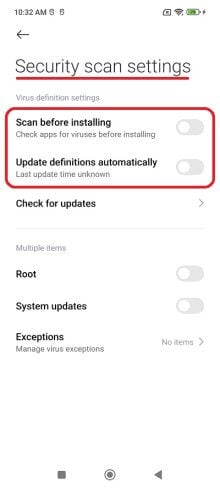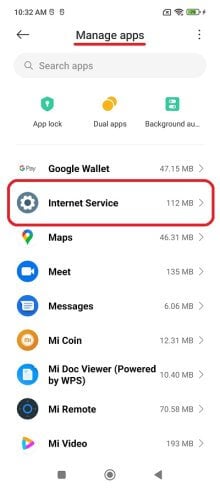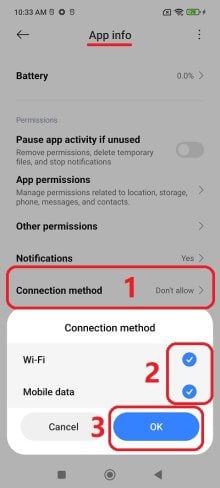Essential Settings
These Settings must be properly configured to keep iKeyMonitor working.
- Settings > Apps > Manage apps > Security > Clear data > Clear all data > Delete all data > OK
Tap on the button to stop it. - Settings > Apps > Manage apps > Internet Service > Battery saver > No restrictions
Set to “ON” - Settings > Apps > Manage apps > Background autostart > Internet Service
Set to “ON” - Security > Battery > Current mode > Balanced
Set to “ON” - Security > Battery > Additional features > Turn off mobile data when device is locked & Clear cache when device is locked
Set to “Never” - Security > Gear icon > Cleaner > Cleaner settings > Remind to clean & Scan app memory
Set to “OFF” - Security > Gear icon > Boost speed > Lock apps > Internet Service
Set to “ON” - Security > Gear icon > Security scan > Scan before installing & Update definitions automatically
Set to “OFF”
Other Settings
No need to change these Settings by default. But they will affect iKeyMonitor functions if changed by user.