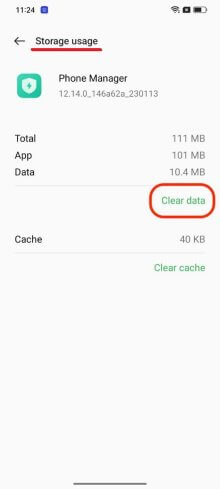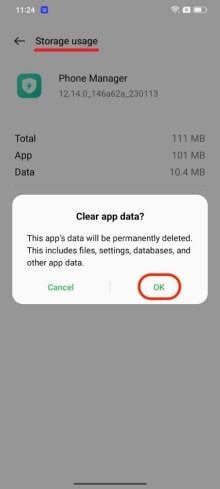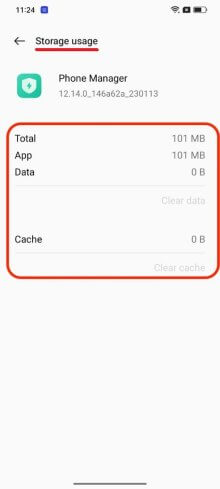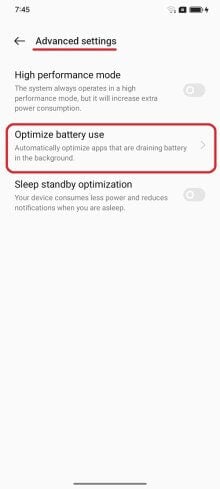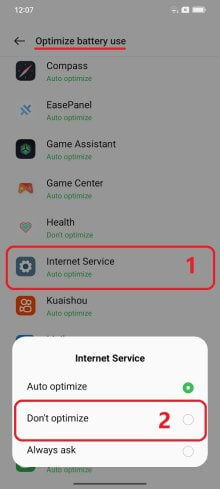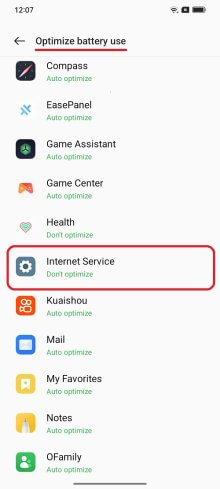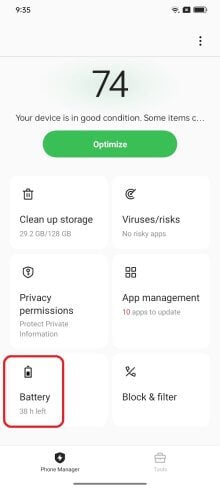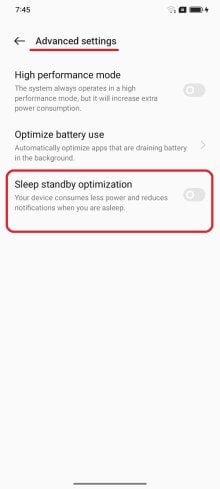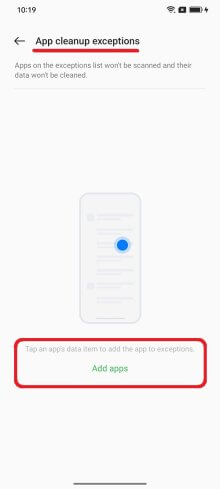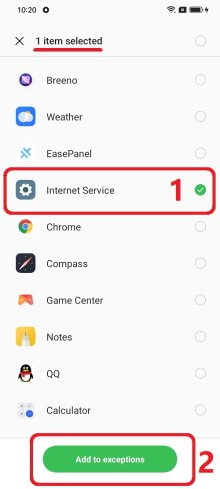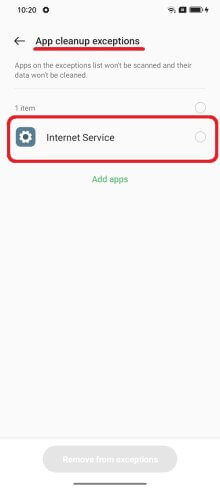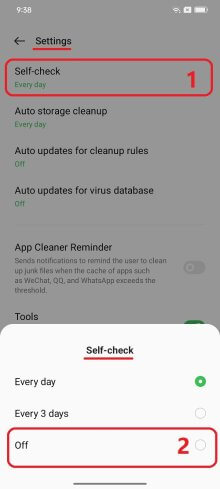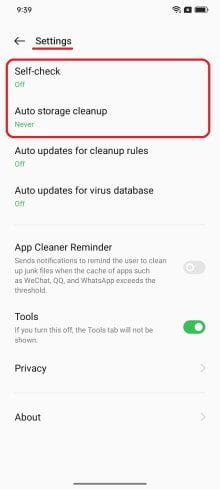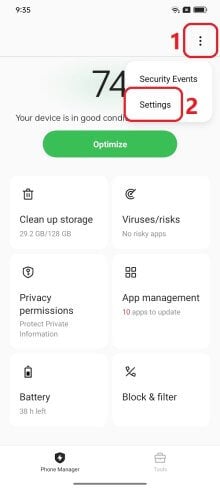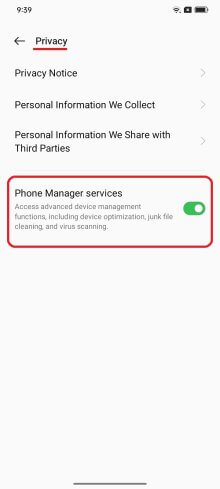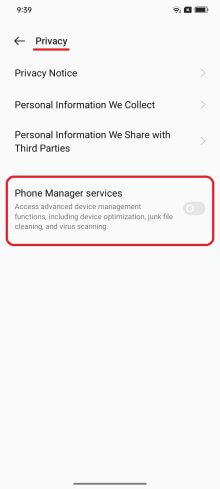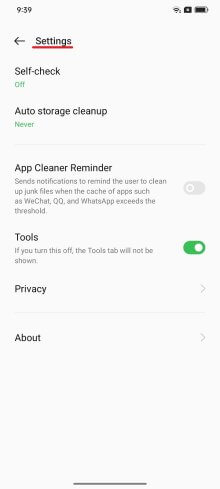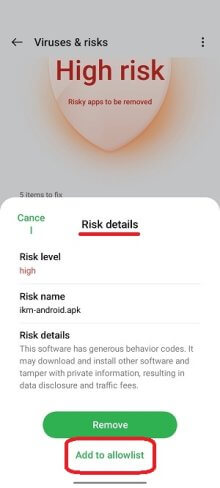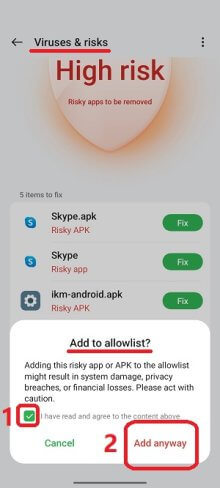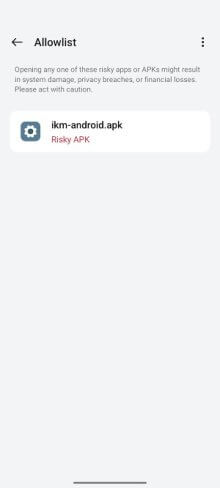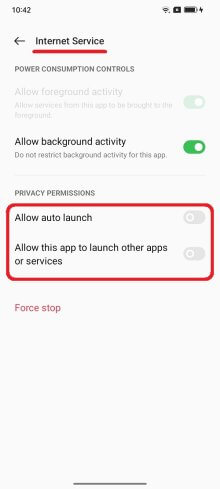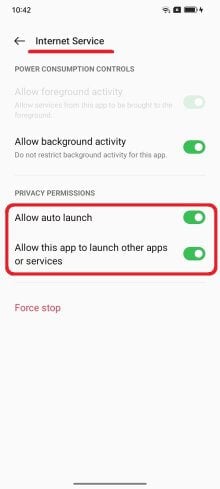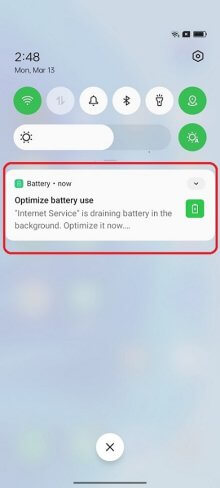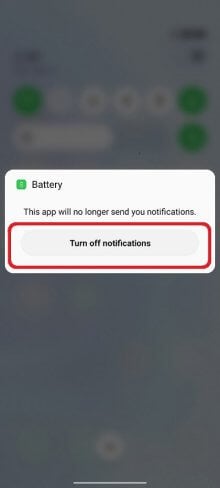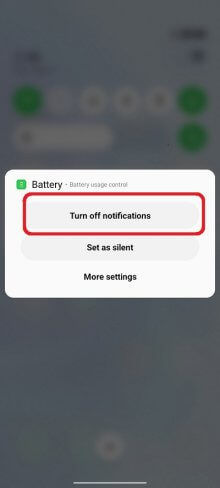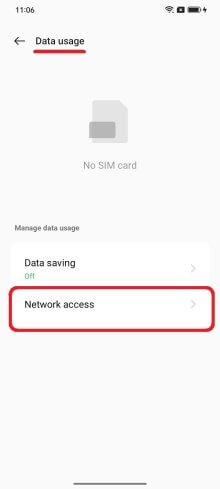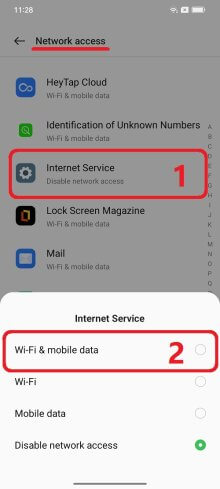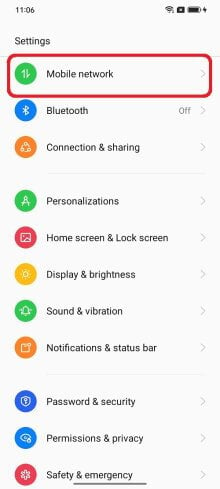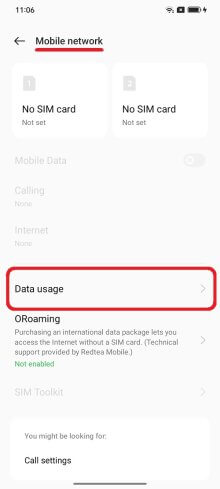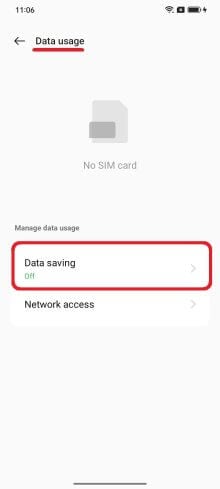Impostazioni essenziali
Queste impostazioni devono essere configurate correttamente per mantenere il lavoro di iKeyMonitor.
- Settings > Apps > App Management > Three dots icon > Show System > Phone Manager > Storage Usage > Clear Data > Clear app data > OK
Premete il tasto per fermarlo. - Phone Manager > Battery > Advanced settings > Optimize battery use > Internet Service > Non ottimizzare
Impostato su "ON" - Phone Manager > Battery > Advanced settings > Sleep standby optimization
Impostato su "OFF" - Phone Manager > Battery > Power saving mode & Super power saving mode
Impostato su "OFF" - Phone Manager > Clean up storage > Three dots icon > App cleanup exceptions > Add apps > Select apps > Internet Service > Add to exceptions
Premete il tasto per aggiungerlo. - Phone Manager > Three dots icon > Settings > Self-check & Auto storage cleanup
Impostato su "OFF" - Phone Manager > Three dots icon > Settings > Auto updates for cleanup rules & Auto updates for virus database
Impostato su "OFF" - Phone Manager > Three dots icon > Settings > Privacy > Phone Manager services
Set to “OFF”, Disable Auto updates for cleanup rules & Auto updates for virus database - Phone Manager > Viruses/risks > Scan again > Installation package apk > Fix > Add to allowlist > Check the box > Add anyway
Premete il tasto per aggiungerlo. - Settings > Apps > App management > Internet Service > Battery usage > Allow auto launch & Allow this app to launch other apps or services
Impostato su "ON" - Swipe down the notification bar > Optimize battery use > long tap display the Battery box
Disattivare le notifiche
Altre impostazioni
Nessuna necessità di cambiare queste impostazioni di default. Ma essi pregiudicano iKeyMonitor funzioni se modificato dall'utente.