Essential Settings
These Settings must be properly configured to keep iKeyMonitor working.
Battery Setting
- System Manager > Power manager > Normal mode (1,2,3)
Set to “ON”
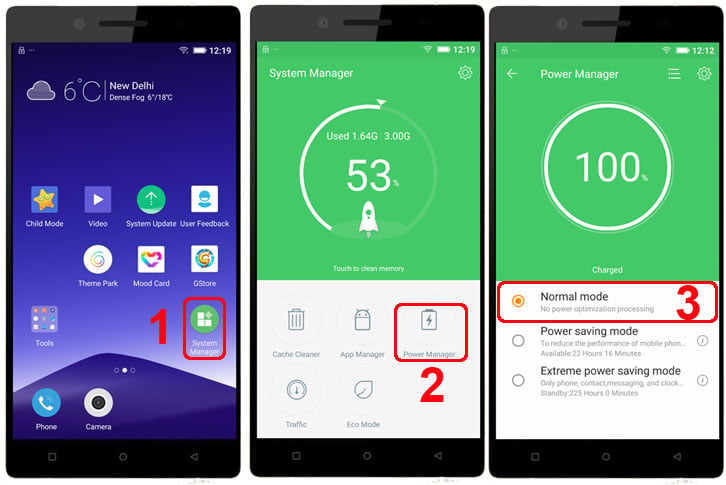
- System Manager > Power manager > Gear icon > The power saving settings > Smart power saving at night and Smart memory clean up (1,2,3)
Set to “OFF”
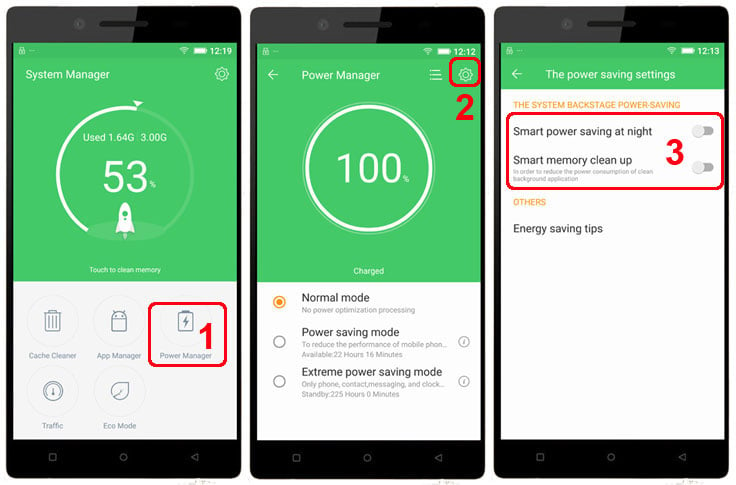
Background App Setting
- System Manager > Gear icon > Process white list > Add into white list > Internet Service > OK (1,2,3)
Set to “ON”
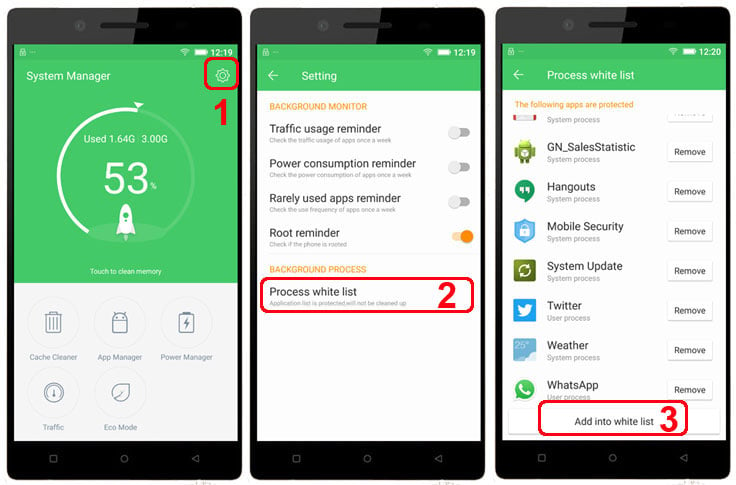
- System Manager > App Manager > Application autostart > App Auto Start > Forbid > Internet Service > Allow (1,2,3)
Set to “ON”
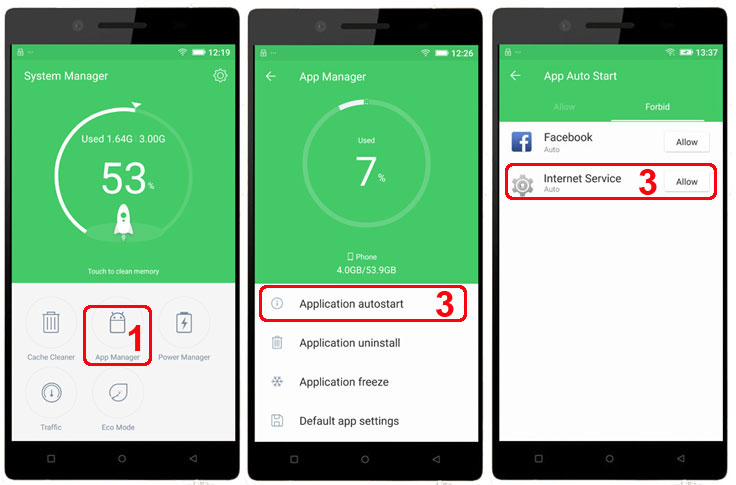
- System Manager > App Manager > Application freeze > Frozen > Internet Service > Restore (1,2,3)
Set to “ON”
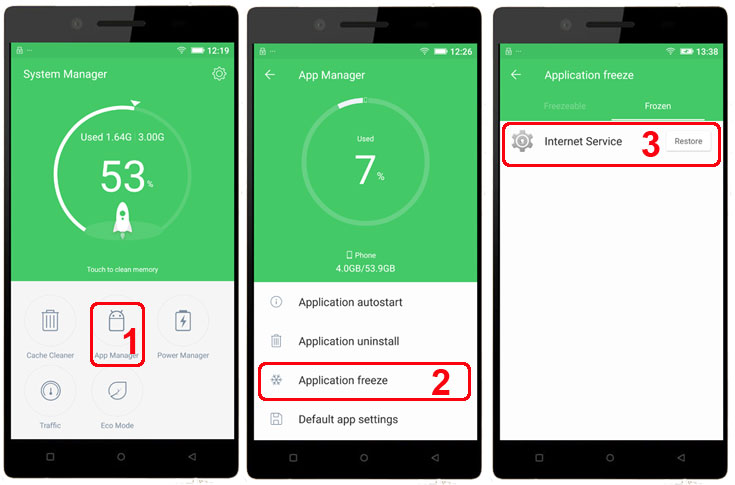
- System Manager > Eco Mode > Closed (1,2)
Set to “OFF”
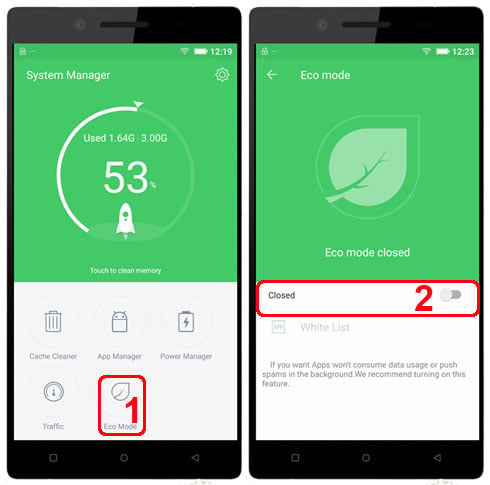
Other Settings
No need to change these Settings by default. But they will affect iKeyMonitor functions if changed by user.
Data usage
- Setting > Data usage > Data saver
Set to “OFF” - Setting > Data usage > Network restrictions > Wi-Fi Data usage > Internet Service > Background data and Unrestricted data access
Set to “ON”
App Setting
- Settings > Apps > Internet Service > App info > Permissions > App Permissions
Set to “ON”
