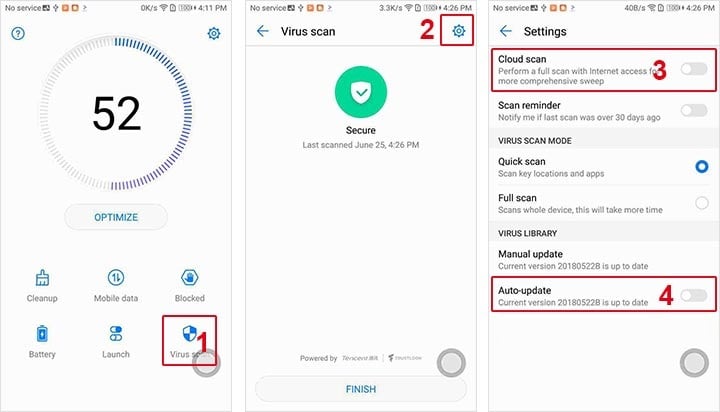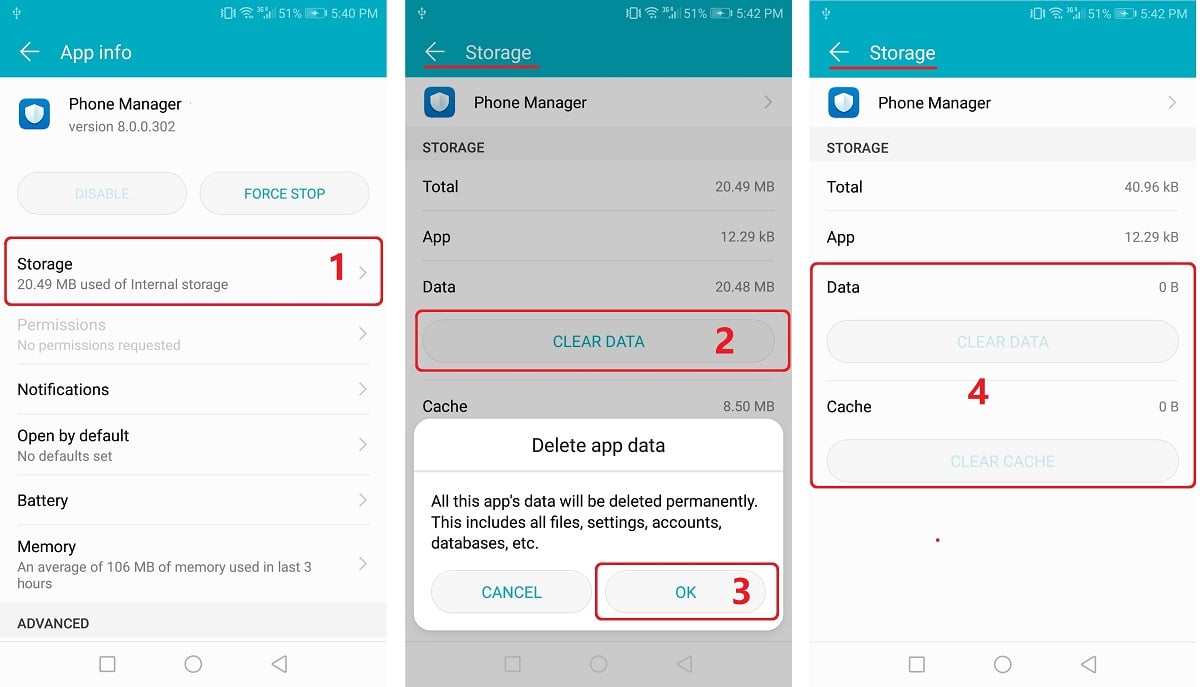Essential Settings
These settings must be properly configured to keep iKeyMonitor working.
Tap on the button to stop it.
Battery Settings
- Settings > Battery > Power saving mode & Ultra power saving (1,2)
Set to “OFF“
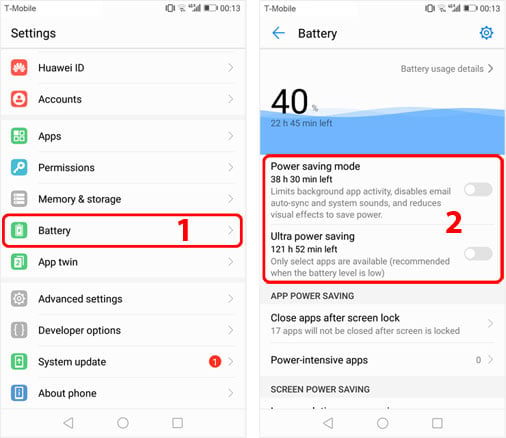
- Settings > Battery > Gear icon > POWER USAGE FIREWALL > Power-intensive prompt & Close excessively power-intensive apps (1,2,3)
Set to “OFF“ - Settings > Battery > Gear icon > CONNECTION DURING SLEEP > Keep WLAN on during sleep & Keep mobile data on during sleep (1,2,4)
Set to “ON”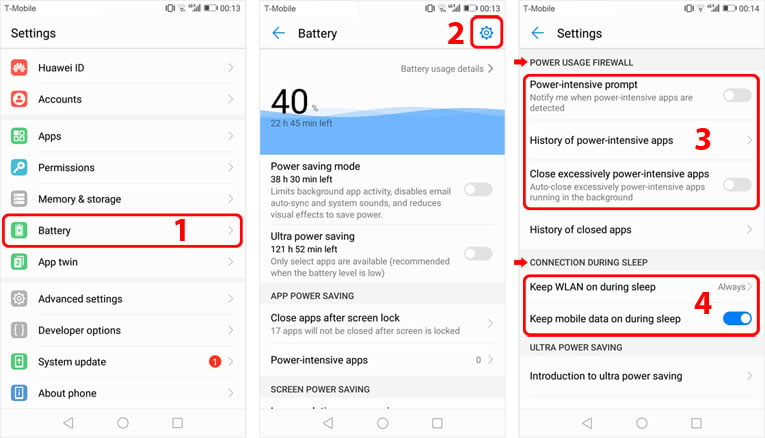
Background App Setting
- Settings > Battery > Close apps after screen lock > Lock screen cleanup > Internet Service (1,2,3)
Set to “OFF“
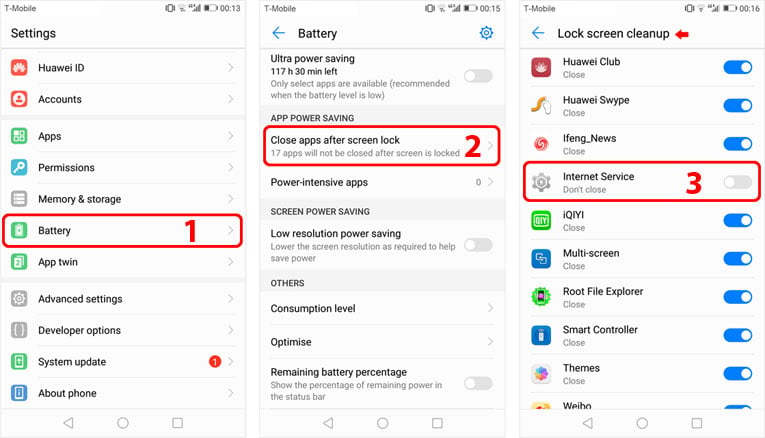
- Settings > Apps > Internet Service > App info > Permissions > Set individual permissions > Trust this app and App auto-launch (1,2,3)
Set to “ON“
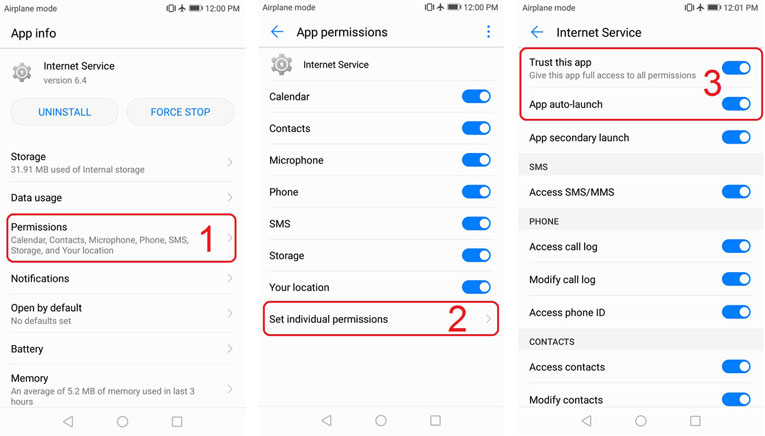
- Phone manager > Cleanup > Gear icon > Auto cleanup (1,2,3)
Set to “OFF“
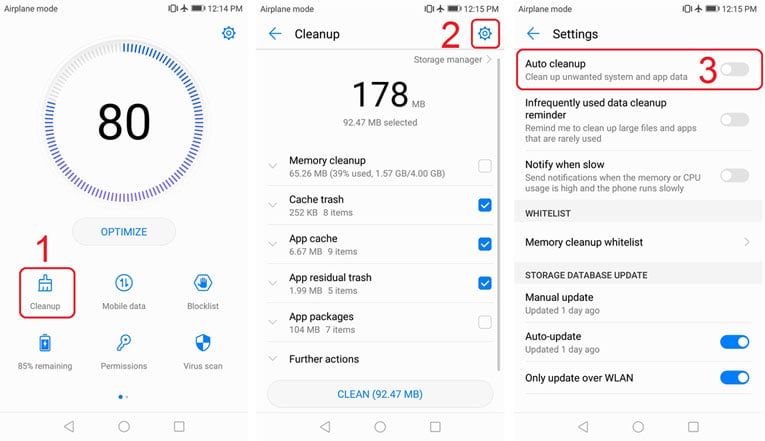
- Phone manager > Cleanup > Gear icon > Memory cleanup whitelist > Internet Service (1,2,3)
Set to “ON”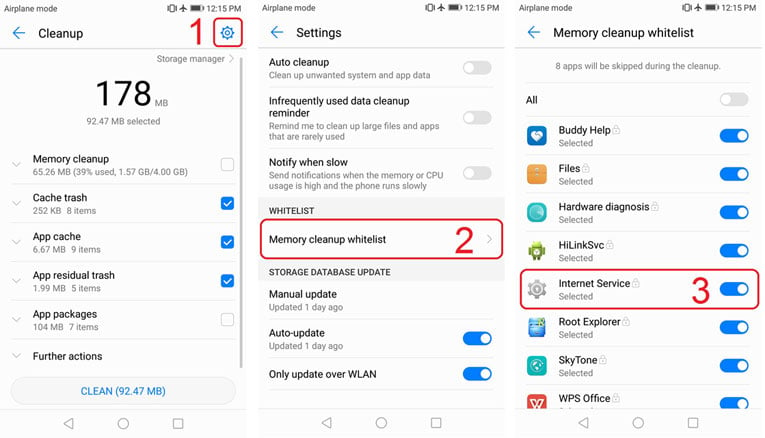
- Phone manager > Virus scan > Gear icon > Cloud scan & Auto-update (1,2,3,4)
Set to “OFF”