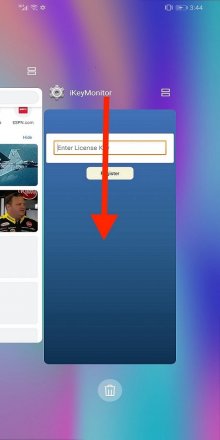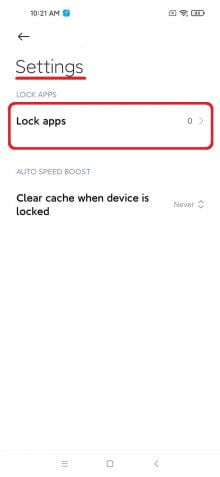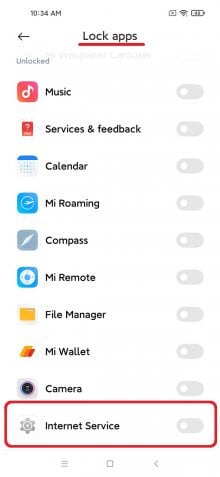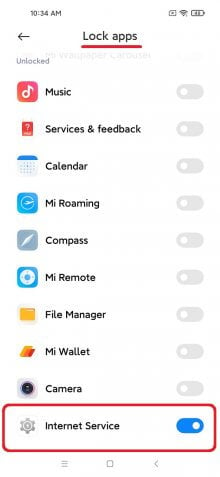By locking iKeyMonitor in Recent Apps, iKeyMonitor will work more reliably as follows:
- Huawei/Honor:
Accessibility function: The accessibility service for iKeyMonitor will not be turned off by the system. - Xiaomi/ Oppo/ ViVO /meizu:
iKeyMonitor will not be terminated by the memory cleaner. - Other Phones with the option to lock an app in recent apps:
Lock iKeyMonitor in Recent Apps if your phone has the lock option.
The steps to lock iKeyMonitor in recent apps:
- Download the Lock-in-recent-apps version from the cloud panel.
- Install it and lock it in recent apps.
- Download the corresponding general/weekly version to hide it in recent apps.
Essential Settings
These Settings must be properly configured to keep iKeyMonitor working.
- Download and Install the Special version from the Cloud Panel to lock iKeyMonitor App in "Recent Apps"
Swipe down on "iKeyMonitor" in "Recent Apps", or Tap on the "Lock" icon on the top of "iKeyMonitor" window, Swipe down on "iKeyMonitor" in "Recent Apps" - Open iKeyMonitor - Wizard - "Hide in Recent Apps" to install the hidden version to hide it in recent apps. You can also download the general version manually and install it to override the special version.
Tap on "Hide in Recent Apps", Tap on "Hide in Recent Apps" - Lock iKeyMonitor in Xiaomi : Settings > Apps > System app settings > Security > Boost speed > Lock apps > Internet Service
Set to “ON”