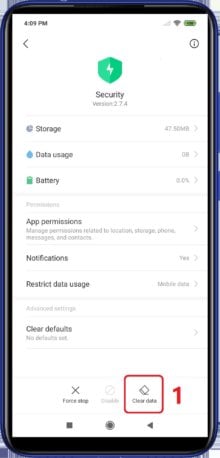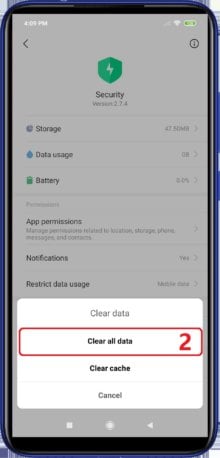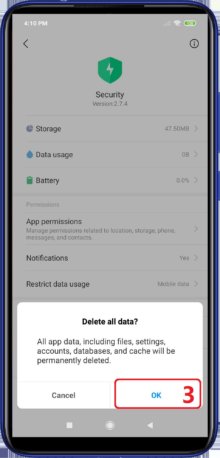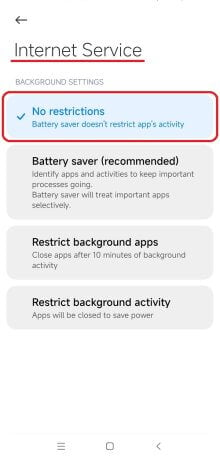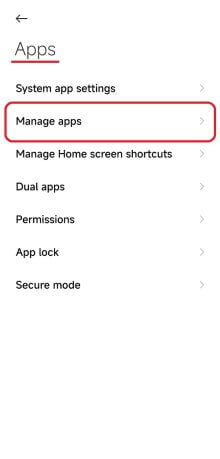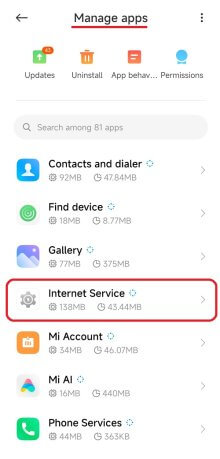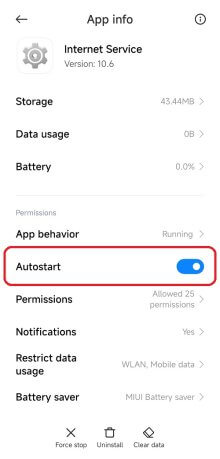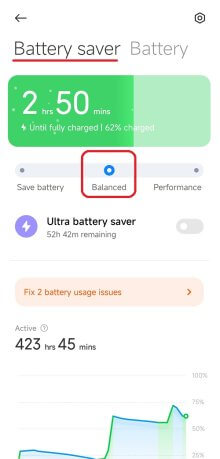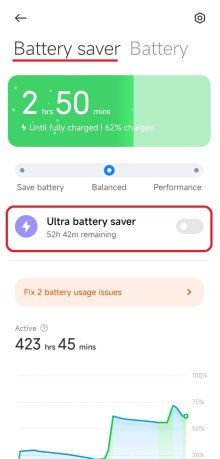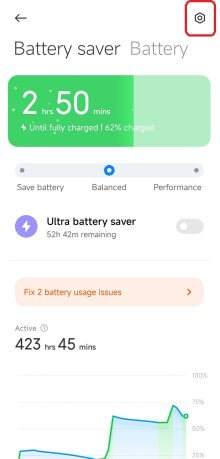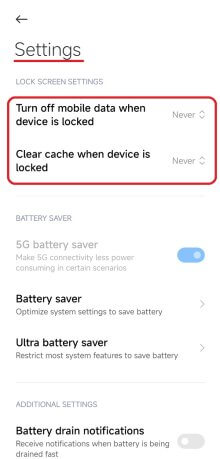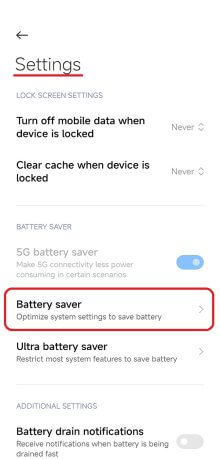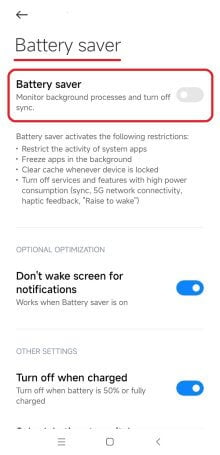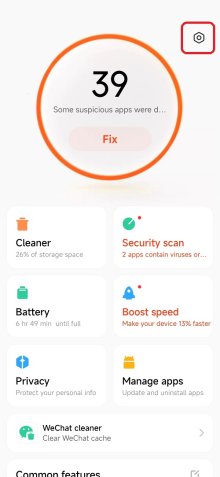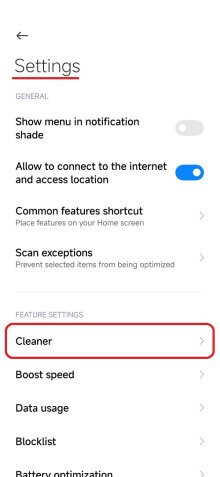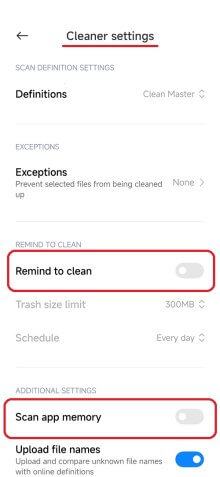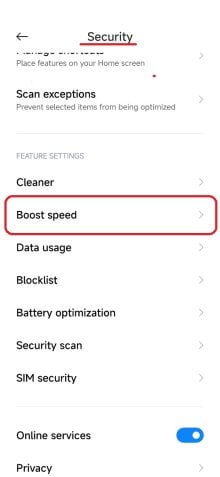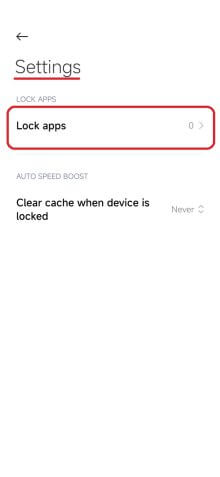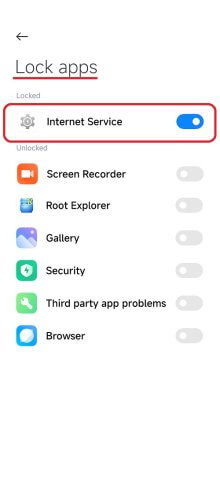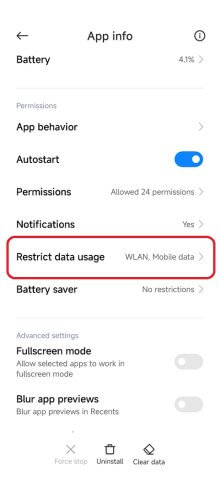Valores esenciales
Estos parámetros deben configurarse correctamente para mantener en funcionamiento iKeyMonitor.
- Settings > Apps > Manage apps > Security > Clear data > Clear all data > Delete all data > OK
Pulse el botón para detenerla. - Settings > Apps > Manage apps > Internet Service > Battery saver > No restrictions
En "ON" - Settings > Apps > Manage apps > Internet Service > Autostart
En "ON" - Settings > Battery > Balanced
En "ON" - Settings > Battery > Ultra battery saver
En "OFF" - Settings > Battery > Gear icon > Turn off mobile data when device is locked & Clear cache when device is locked
Establecido en "Nunca" - Settings > Battery > Gear icon > Battery saver
En "OFF" - Security > Gear icon > Cleaner > Cleaner settings > Remind to clean & Scan app memory
En "OFF" - Seguridad > Icono de engranaje > Aumentar la velocidad > Bloquear aplicaciones > Internet Service
En "ON"
Otros ajustes
No hay necesidad de cambiar la configuración por defecto. Pero afecta a funciones iKeyMonitor si cambia por usuario.